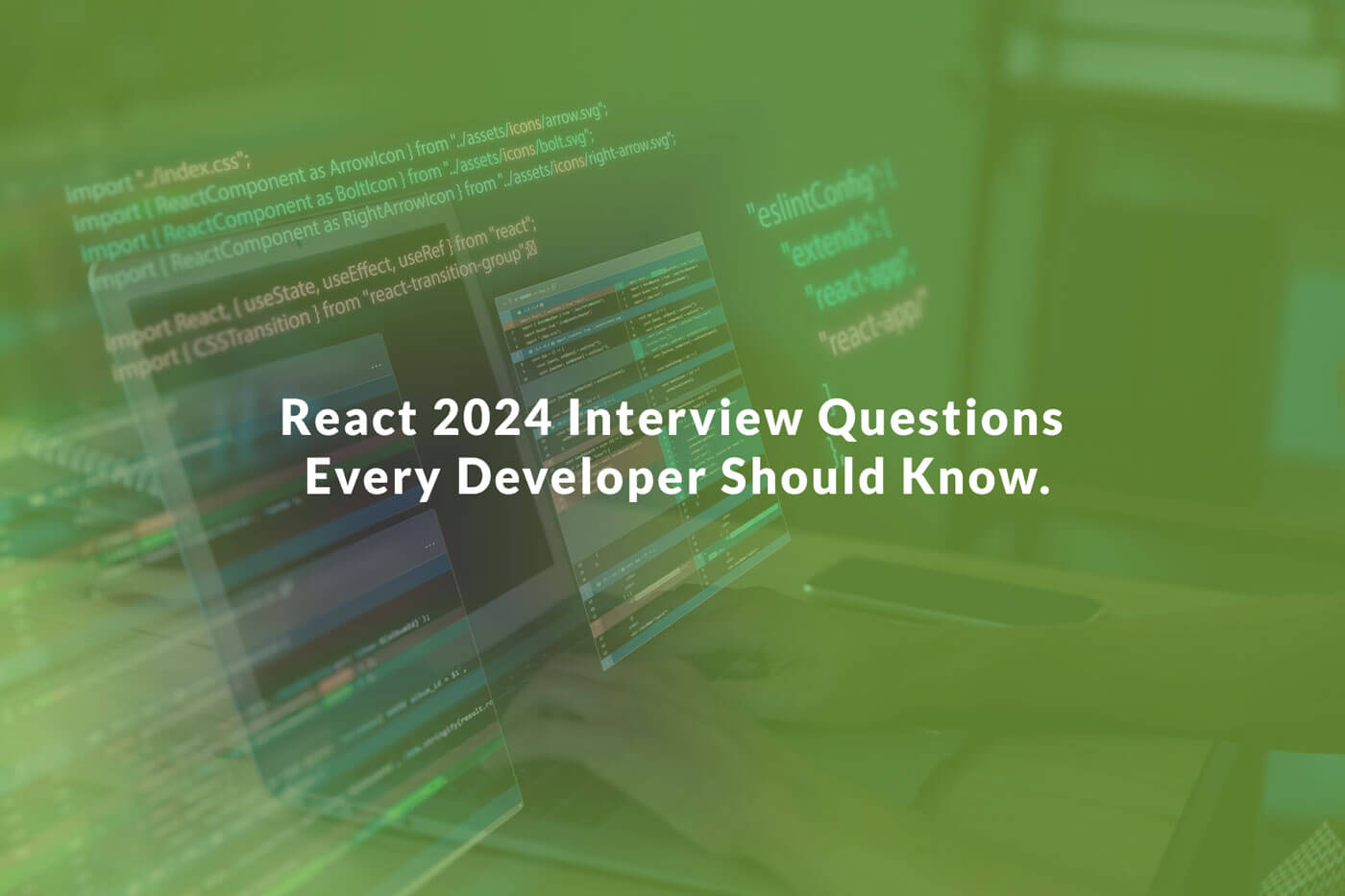Essential React 2024 Interview Questions Every Developer Should Know.
Welcome to our comprehensive guide on Essential React 2024 Interview Questions Every Developer Should Know! In the dynamic landscape of web development, React continues to be a key player, and mastering it is crucial for any frontend developer. Whether you’re gearing up for a job interview or simply looking to strengthen your React knowledge, this blog provides a curated list of essential questions that cover both fundamental concepts and the latest features as of 2024. Dive into this resource to gain insights, refresh your understanding, and ensure you’re well-prepared to tackle React-related questions in your next interview. Let’s empower your React journey!
Foundational Concepts: React Basics for Every Developer
This section covers fundamental React concepts that serve as the building blocks for any React developer. Whether you’re new to React or aiming to solidify your basics, these questions provide a strong foundation.
1. Difference Between functional Component and Class Components ?
| Functional Component | Class Components |
| Defined as JavaScript functions. | Defined as ES6 classes. |
| No ‘this’ keyword used. | ‘this’ keyword is used to refer to the instance of the class. |
| Stateless, which means they don’t have internal state. | Can have internal state and lifecycle methods. |
| Introduced with React Hooks for state and lifecycle features. | Traditional way of writing React components before the introduction of Hooks. |
2. All Lifecycle hooks in class based components ?
componentDidMount
- Called after the component is rendered for the first time.
- Commonly used for performing initial setup, data fetching, or subscribing to external data sources.
shouldComponentUpdate
- Called after the component is rendered for the first time.
- Commonly used for performing initial setup, data fetching, or subscribing to external data sources.
componentDidUpdate
- Called after the component is updated.
- Used for performing side effects after a component’s state or props have changed. Often used for updating the DOM or fetching additional data.
componentWillUnmount
- Called before the component is removed from the DOM.
- Used for cleanup tasks such as canceling network requests, clearing intervals, or unsubscribing from external data sources.
getDerivedStateFromProps
- Invoked before every render when new props are received.
- Used to update the component’s state based on changes in props. Returns an object to update state or null if no state update is necessary.
getSnapshotBeforeUpdate
- Captures a value from the DOM before changes are made.
- Used for tasks like persisting scroll position before a component updates. The value returned is passed as the third parameter to componentDidUpdate.
componentDidCatch
- Used for error handling in components.
- Catches JavaScript errors that occur during rendering, in lifecycle methods, or in the constructors of the whole component tree. Helps prevent entire UIs from crashing due to a single component’s error.
3. Hooks in functional based component ?
React Hooks provide essential functionalities for building functional components in React.
- The useState hook is employed for managing state within functional components, allowing for the declaration and modification of state variables.
- The useEffect hook is designed to handle side effects in components, facilitating tasks like data fetching or subscriptions after rendering.
- The useContext hook simplifies the process of accessing context values without the need for higher-order components or render props, ensuring cleaner and more readable code.
- For more complex state logic, the useReducer hook proves valuable, especially when state transitions rely on previous states or a series of actions.
- Additionally, to optimize performance, React provides the useCallback and useMemo hooks. useCallback memoizes callback functions, preventing unnecessary re-renders, while useMemo memoizes the result of a function, enhancing efficiency by recalculating only when its dependencies change. These hooks collectively empower developers to create more modular, readable, and performant React applications.
4. What is JSX, Why do we use JSX in React ?
- JSX (JavaScript XML):
- A syntax extension for JavaScript.
- Allows writing HTML elements and components in a syntax similar to XML or HTML.
- JSX is not a requirement but a popular choice as it provides a concise and readable way to describe the structure of UI components in React.
5. Difference Between states and Props ?
| Props | State |
| Passed from parent to child. | Managed within a component. |
| Immutable (read-only) within the child component. | Mutable, and can be changed using setState. |
| Used to communicate and configure child components. | Used for managing internal component state. |
6. What is useContext() hook and when do we use it?
useContext is a hook in React used to access the values of a React context. It is used when a component needs to consume data from a context without introducing a nested hierarchy of components.
7. How to define Global states in React application ?
- Use state management libraries like Redux or React Context API to create global states.
- Redux provides a centralized store, while Context API allows sharing state between components without prop drilling.
8. Describe the all three role of dependency in useEffect() hook ?
- Mounting: Runs after the component renders for the first time.
- Update: Runs after each update to the component.
- Unmounting: Cleans up resources before the component is removed from the UI.
9. What is Code splitting?
- Code splitting is a technique used to split the application code into smaller chunks.
- It helps to load only the required code for a particular route or component, improving performance by reducing initial loading times.
10. What is Redux and Redux toolkit?
| Redux | Redux Toolkit |
| A state management library for JavaScript applications, often used with React. | An official set of tools and conveniences for Redux development. |
| Stores the application state in a single, immutable object called the store. | Includes utilities like createSlice for reducer and action creation, simplifying the Redux setup process. |
| Actions are dispatched to modify the state through pure functions called reducers. | Aims to reduce boilerplate code and make Redux more accessible and efficient. |
Advanced Techniques: Elevate Your React Skills to the Next Level
Dive into the advanced realm of React with this section, designed for developers seeking to enhance their proficiency. Explore questions that delve into more intricate topics, latest features, and nuanced applications of React, showcasing your expertise in the framework.
1. What is prop drilling?
Prop drilling refers to the process of passing data from a parent component to a deeply nested child component through intermediary components in the hierarchy. This can lead to less maintainable code as components in between don’t need the data but have to pass it along.
2. How to pass data from Parent-to-child and Child-to-Parent?
- Parent-to-Child: Data is passed as props from the parent to the child component.
- Child-to-Parent: Callback functions are passed from the parent to the child, allowing the child to communicate with the parent by invoking these functions.
3. What all are the techniques to stop re-rendering in react?
- Memoization: Use React.memo for functional components and PureComponent for class components.
- ShouldComponentUpdate: Implement the shouldComponentUpdate lifecycle method for class components.
- React.PureComponent and React.memo: Prevent re-rendering when props or state haven’t changed.
4. How to define cleanup function when component unmount in functional component ?
In a functional component, you can define a cleanup function to be executed when the component unmounts using the useEffect hook. The cleanup function is returned from the useEffect hook, and it will be triggered when the component is about to unmount. Here’s an example:

In this example, the code inside the cleanup function will be executed when the component is unmounted. This is useful for cleaning up resources such as event listeners, subscriptions, or any other side effects that need to be cleared when the component is no longer in the DOM.
5. Define all techniques to optimize web application in React?
- Code Splitting: Divide the application into smaller chunks.
- Memoization and PureComponent: Prevent unnecessary re-renders.
- Virtualization: Efficiently render large lists using libraries like react-virtualized.
- Bundle Size Optimization: Minify and compress code, utilize tree-shaking, and split bundles.
6. What are the hooks of redux-toolkit and how does it works?
Redux Toolkit provides several hooks to simplify state management in React applications. These hooks are designed to work seamlessly with the Redux store and streamline common tasks. Here are the primary hooks provided by Redux Toolkit and a brief explanation of how they work:
useDispatch:
useDispatch is a hook that returns the dispatch function from the Redux store. It allows you to dispatch actions to the Redux store directly from your components.
How it works: You can call useDispatch() in your functional components to get the dispatch function. This enables you to dispatch actions without needing to connect your component to the Redux store explicitly.

useSelector:
useSelector is a hook that allows you to extract data from the Redux store state. It subscribes the component to the Redux store, and the component will re-render whenever the selected data changes.
How it works: You pass a selector function to useSelector, which extracts the specific piece of state you need. If that part of the state changes, your component will re-render.

useAppSelector:
useAppSelector is similar to useSelector but specifically configured to work with Redux Toolkit’s createSlice setup. It provides better TypeScript support.
How it works: It’s used the same way as useSelector but is more TypeScript-friendly.

7. How Server-side rendering helps improve increase SEO ?
Server-Side Rendering (SSR) sends fully rendered pages to the browser, improving SEO by providing search engines with meaningful content. Search engines can crawl and index pages more effectively compared to client-side rendering.
8. How is the Shadow DOM different from the virtual DOM?
The Virtual DOM is a concept in React used for efficient updates and rendering. The Shadow DOM is a browser technology that encapsulates the styles, structure, and behavior of a component, preventing styles from leaking into or out of the component.
9. Difference between controlled and uncontrolled component in React?
- Controlled Components: Managed by React, where the state is controlled by React using setState. Form elements are controlled by state.
- Uncontrolled Components: Their state is not managed by React; instead, the DOM itself handles the state. Form elements store and manage their state internally.
To delve deeper into React hooks and explore further details, don’t forget to visit the official React documentation on hooks at: https://react.dev/learn
To explore more about optimizing your application, don’t miss out on our recent blog where we share common techniques to enhance performance and efficiency. Read the full article here.
In conclusion, mastering React is not just about building UI components; it’s about understanding the underlying principles and leveraging the latest features to create scalable, efficient, and maintainable applications. We hope this collection of Essential React 2024 Interview Questions has equipped you with valuable insights and knowledge to excel in your next interview. Remember, continual learning is the key to staying at the forefront of web development, and we wish you success in your React endeavours. Happy coding!